Welcome to your new LAPOD lap desk!
Here are a few little tips (from countless hours of experience) to help you begin your relaxed productivity journey.
TIPS
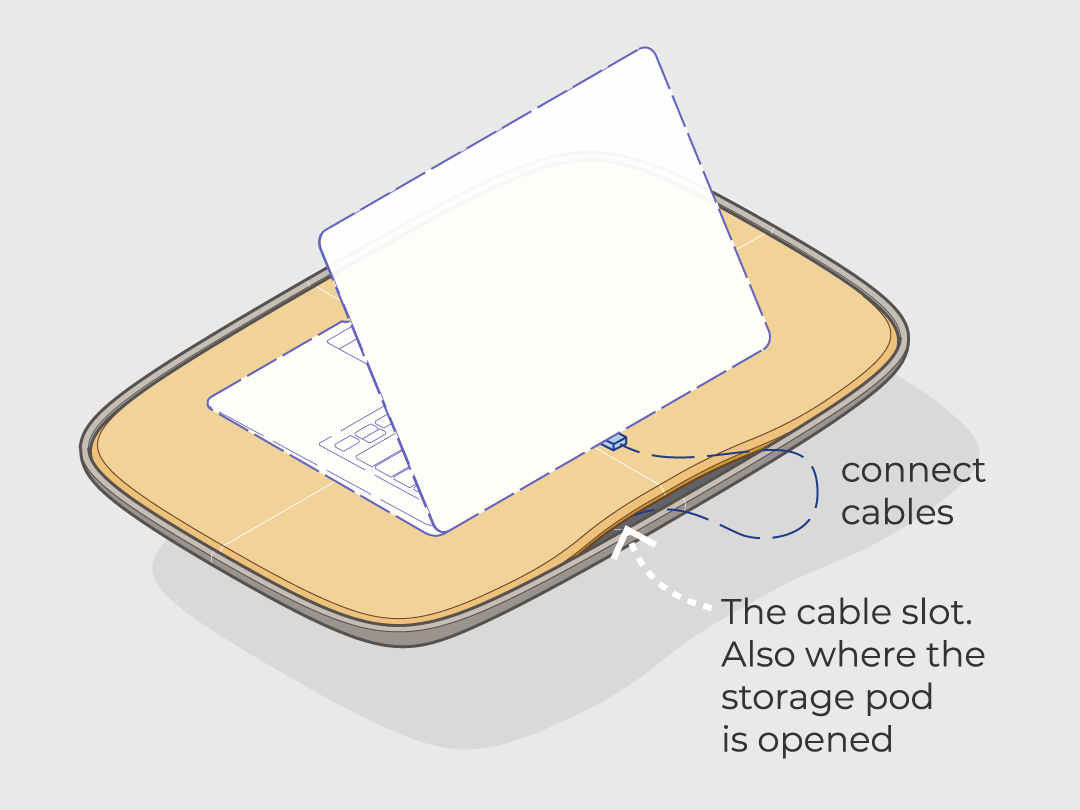
Cable Management/ Placement
When connecting cables between your laptop/device and stored drives or power packs inside the storage pod, place LAPOD’s cable slot furthest away from your body (towards your knees) to make any cable routing unobtrusive and out of the way.
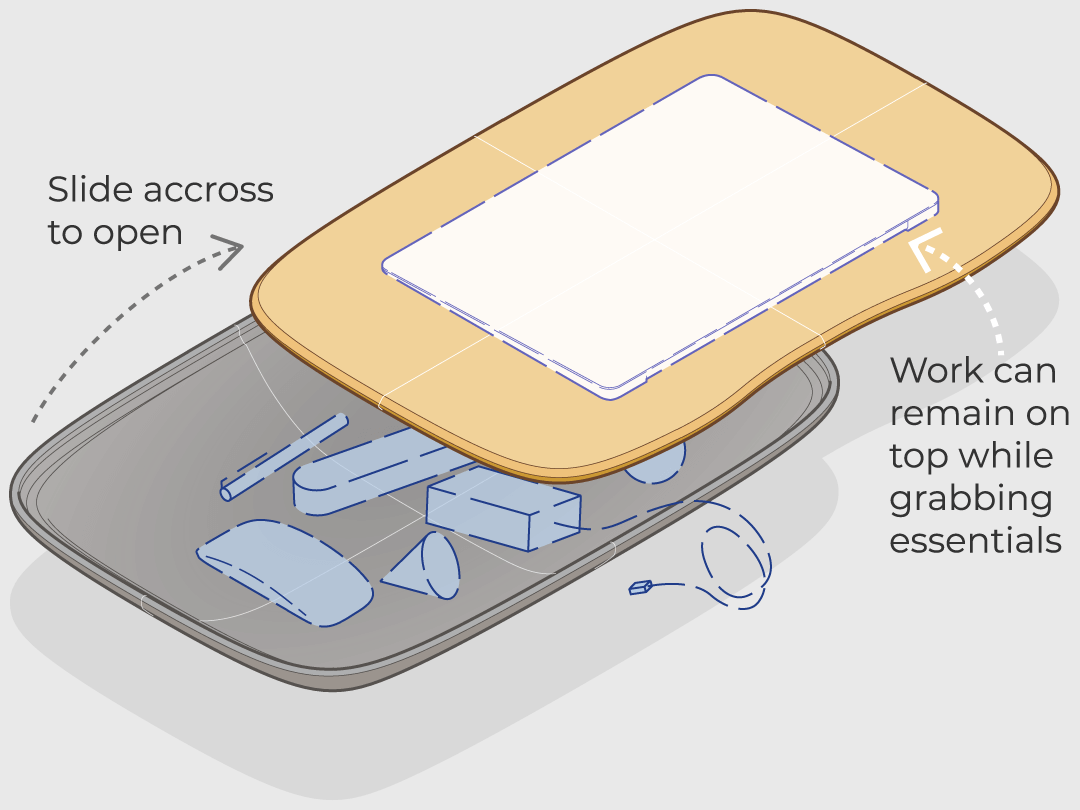
Opening LAPOD while you work
1/ With the cable cutaway positioned towards your knees, reach across your LAPOD to grip the cutaway with your fingers and lift the desk surface just slightly (your work can remain on top).
2/ With your other hand you can now slide the desk surface sideways to open the storage pod (you only need to open it partway to access your stuff) while your first hand holds to desk surface.
3/ You can now reach inside to grab stored items, then slide the desk surface closed when done (you will feel it nest back in position inside the rim of the storage pod).
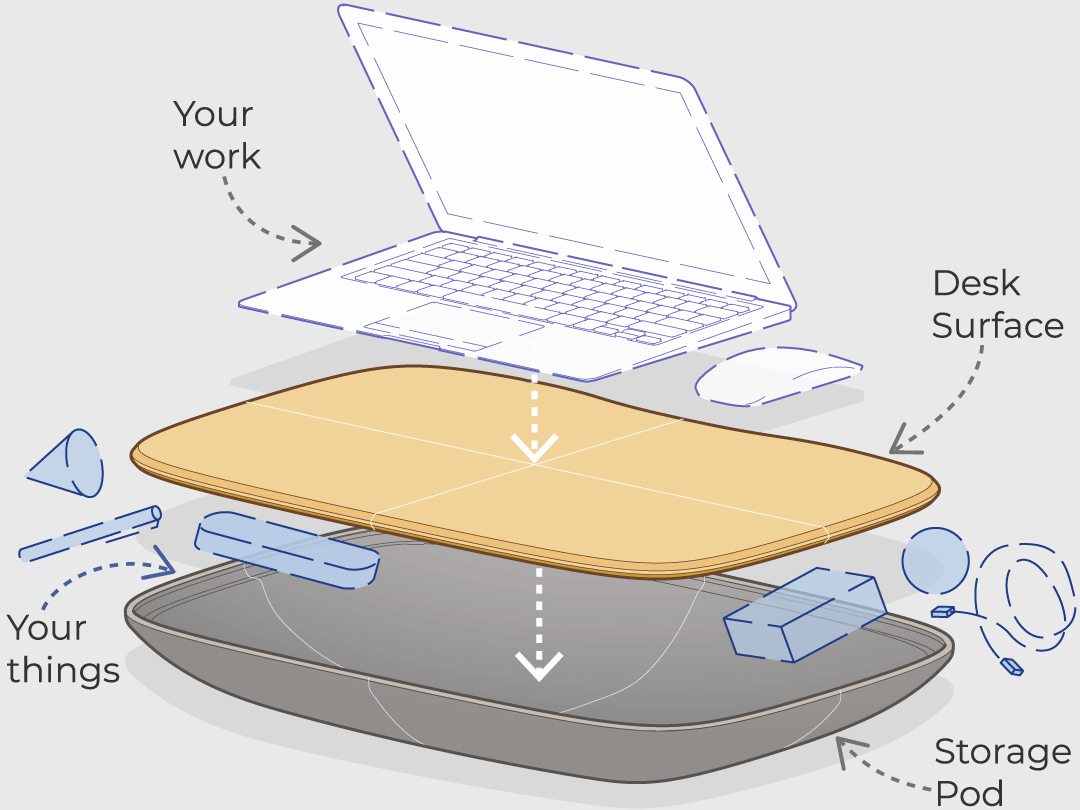
What to store
If a lap desk is a mini desk that fits on your lap, then think of the storage pod as a mini drawer for that desk. But whilst the back of a desk drawer can end up being where dusty stationary and old USB chips go to die, you can get a little more 'curated' with LAPOD.
Save the storage pod for high use items that you really need. Portable drives, power packs, chargers, cables, tablet, etc.. maybe earpods, notepad, pens. Or go full minimalist and simply store only your laptop and mouse.
Either way, be nice to yourself and pack a little healthy snack in there too. As Dale Cooper in Twin Peaks says, “Every day, once a day, give yourself a present. Don't plan it. Don't wait for it. Just let it happen."

Go analogue
LAPOD is well suited to a notebook and pen for a little digital detoxing. Journaling, sketching, note taking, planning, writing... whatever you like to give your eyes and brain a screen break.
Because of the its large organic form, you can comfortably rotate LAPOD on your lap from portrait to landscape orientation to suit your writing/ drawing style (and of course most notebooks are in portrait format).
And now the humble cable cutaway slot becomes a pen holder (especially great when switching between multiple pens, pencils and/or highlighters).
CARE
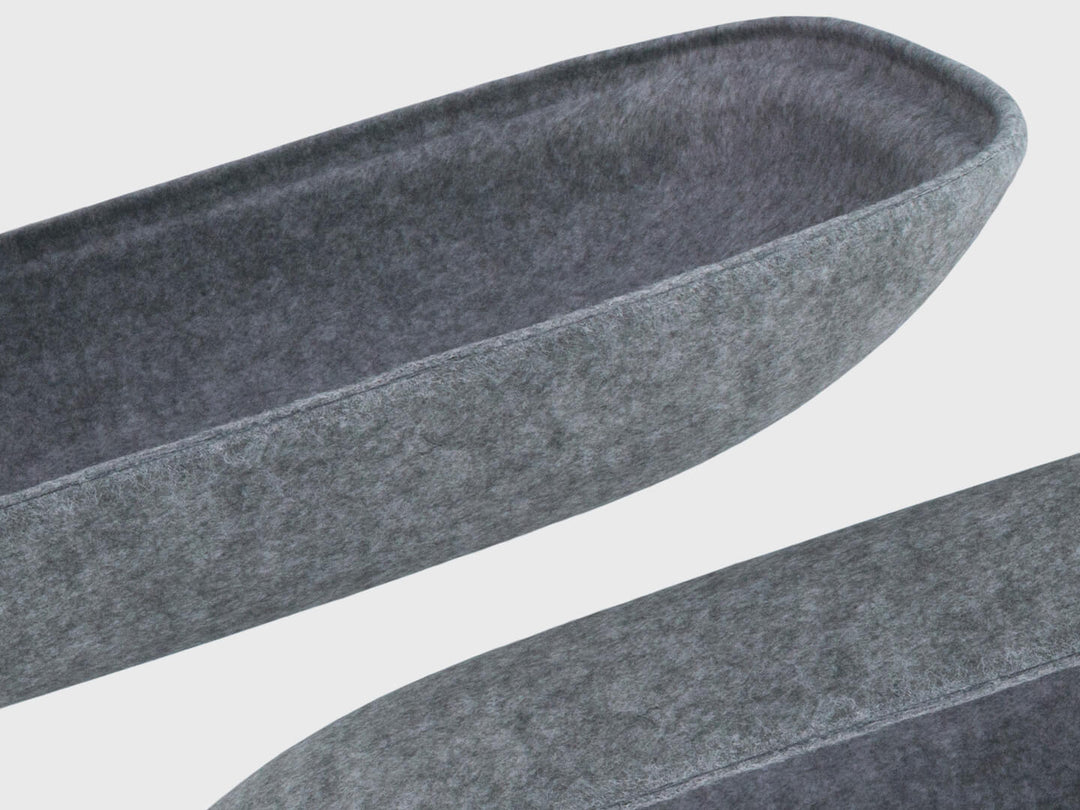
Felt (storage pod)
For removing dust and dirt use a soft damp cloth or sponge.
For cleaning spills the felt can be hand washed with cold water (nothing hot).
If you do have an accidental spill it is best to clean the felt quickly before it gets a chance to fully soak in. You can use a soft clean sponge if needed to help wash but be aware that excessive scrubbing may make the felt go a bit "fluffy" once dry. (If so just use a clothing delinter to remove any pilling.)
For stains a solution of carpet and upholstery shampoo can be used in the above process.
Air dry only, do not use heaters or hair dryers.
DO NOT put in a washing machine or dishwasher.

Bamboo/ wood (desk surface)
For cleaning simply wipe with a damp non-abrasive cloth and then fully towel dry (don't leave wet to air dry).
Wooden furniture cleaning sprays can be used, however they can make the desk surface slippery to use (and difficult for a computer mouse also).
DO NOT put in a dishwasher.
Review your LAPOD
Help others decide by reviewing your LAPOD (you and a friend will save 10% off your next Objct Co purchase.)













